Konfigurasi VLAN 2 Router
Keadaan kabel di router utama:
Eth 1 ke isp
Eth 5 ks PC
# Masuk ke winbox
- connect
♦ system
- resset konfiguration
- ceklis di (keep)
- (tunggu hingga close sendiri)
- (masuk lagi)
♦ IP
- DHCP Client
- apply
- ok
♦ DNS
- (ceklis allow)
- ok
♦ Firewall
- Nat
- (+)
- general:out interface (eth 1)
- action:masquerade
- ok
♦ Interface
- (+)
- VLAN
- general
- nama:ruang 1
- VLAN ID:100
- interface:eth 2
♦ IP
- adresess
- (buat ip untuk ruang 1-3)
- ok
♦ DHCP Server
- DHCP Setup
#Pindahkan kabel eth 5 (router utama) ke eth 4 (router kedua)
♦Remove configuration
- (seperti awal)
♦ Bridge
- (+)
- port
♦ Switch
- port
- (eth 1, secure,add if missing, default 1)
- (eth 2, secure, always stripe, default 100)
- (eth 3, secure, always stripe, default 200)
- (eth 4, secure, always stripe, default 300)
♦ Switch
- VLAN
- apply
- ok
- (VLAN ID:200, port: eth 1,3)
- apply
- ok
#Cek ke CMD
♦ IP config
♦ (Cek ip)
# SELESAI












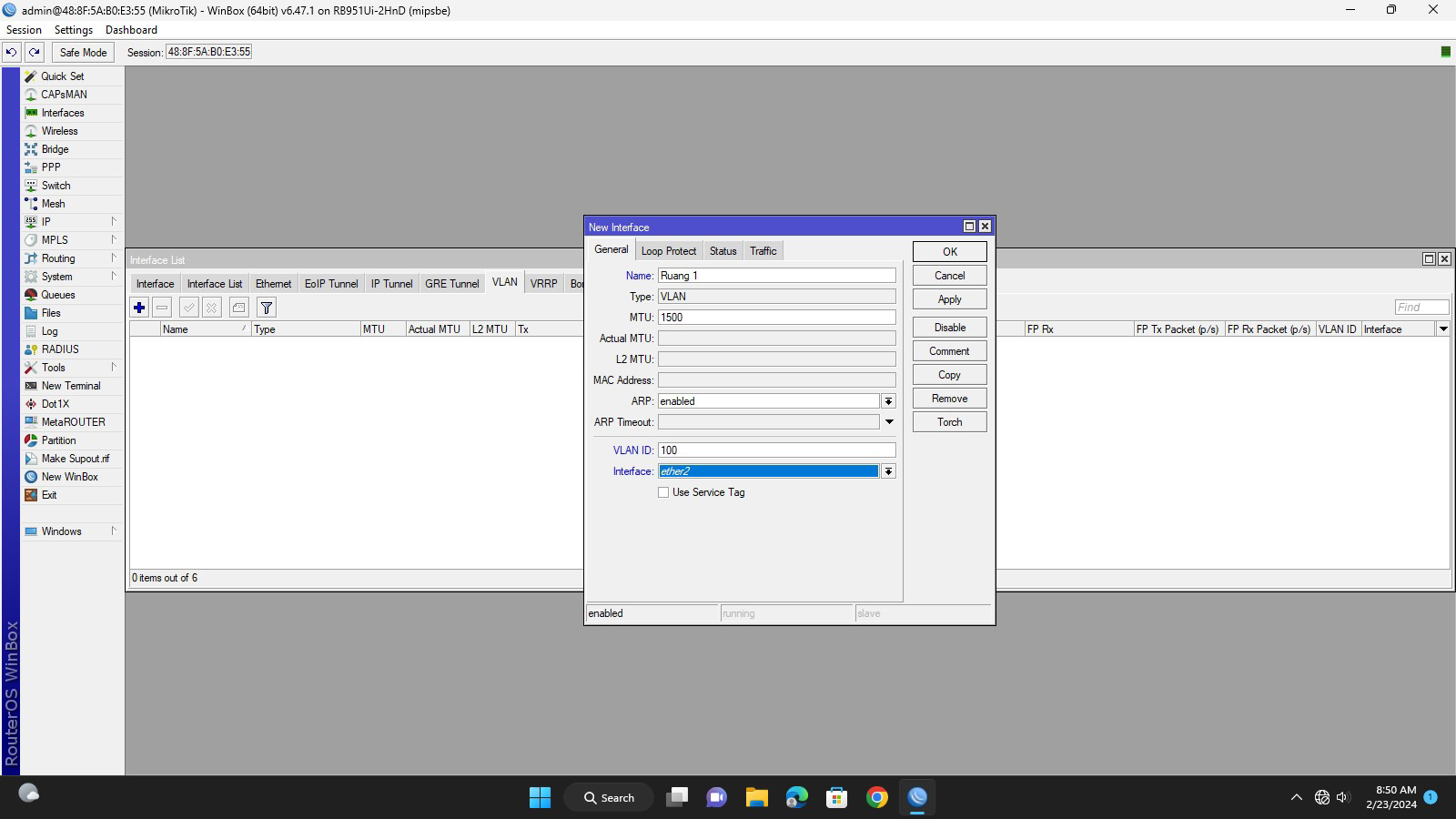
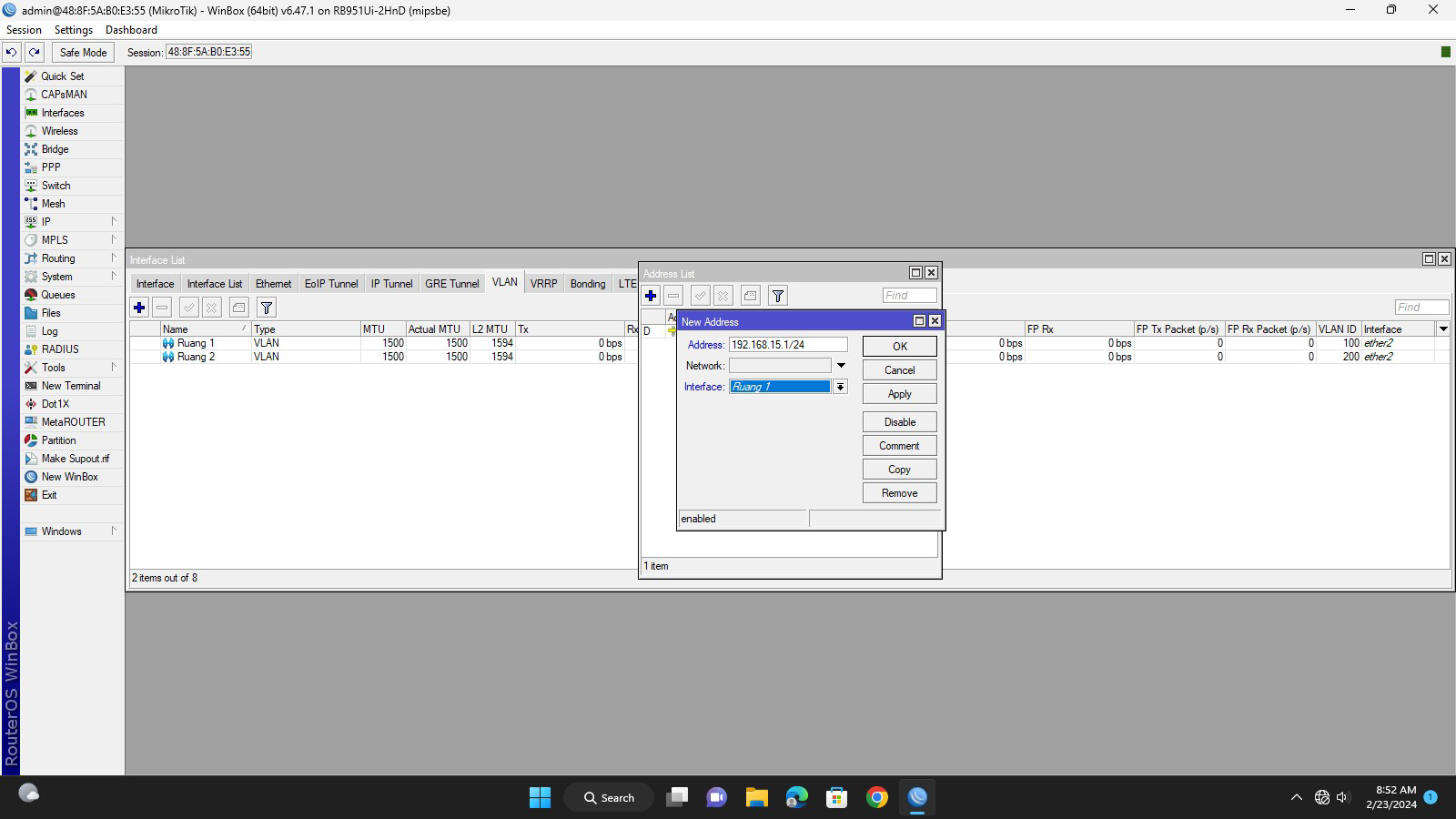



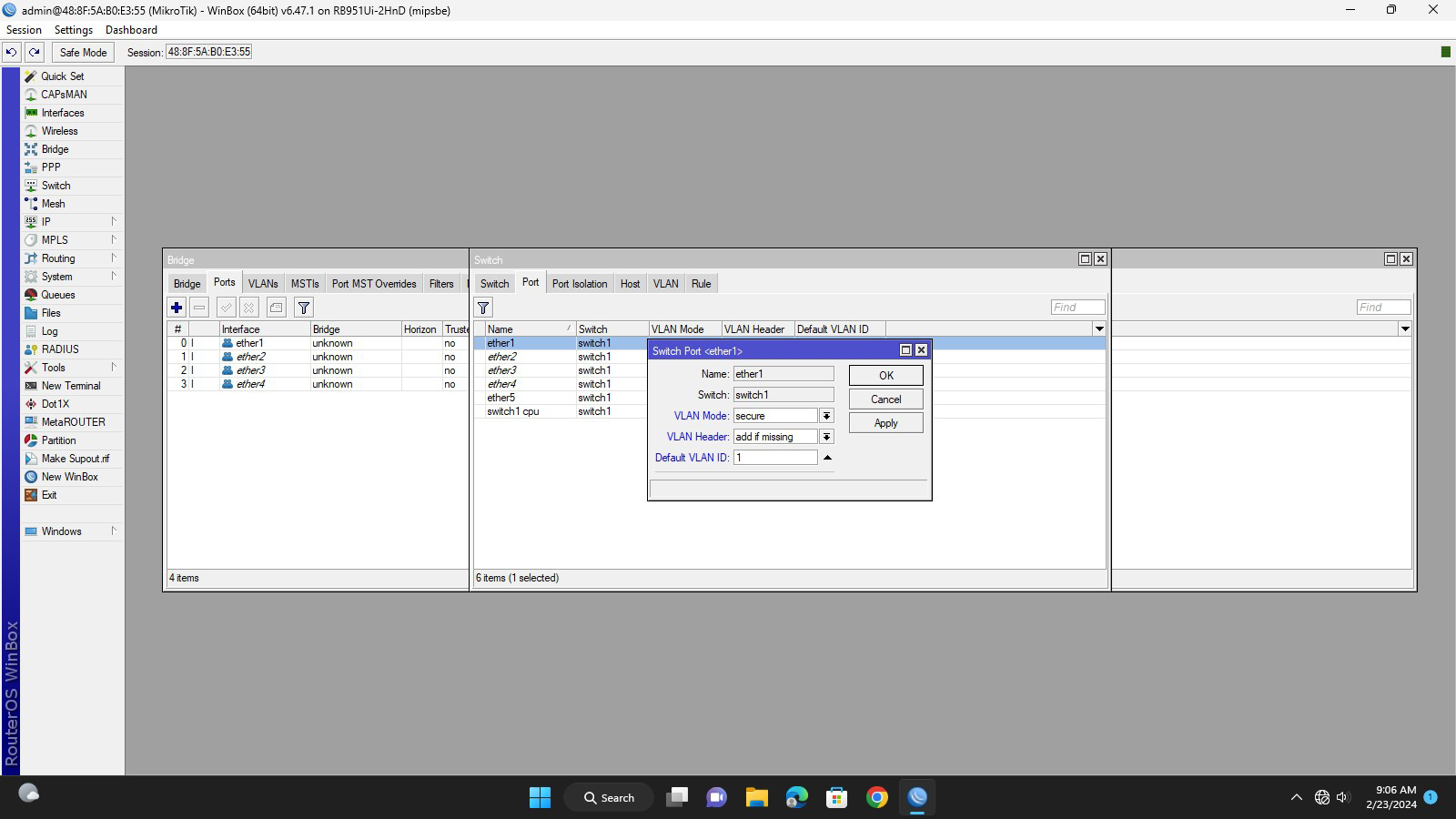

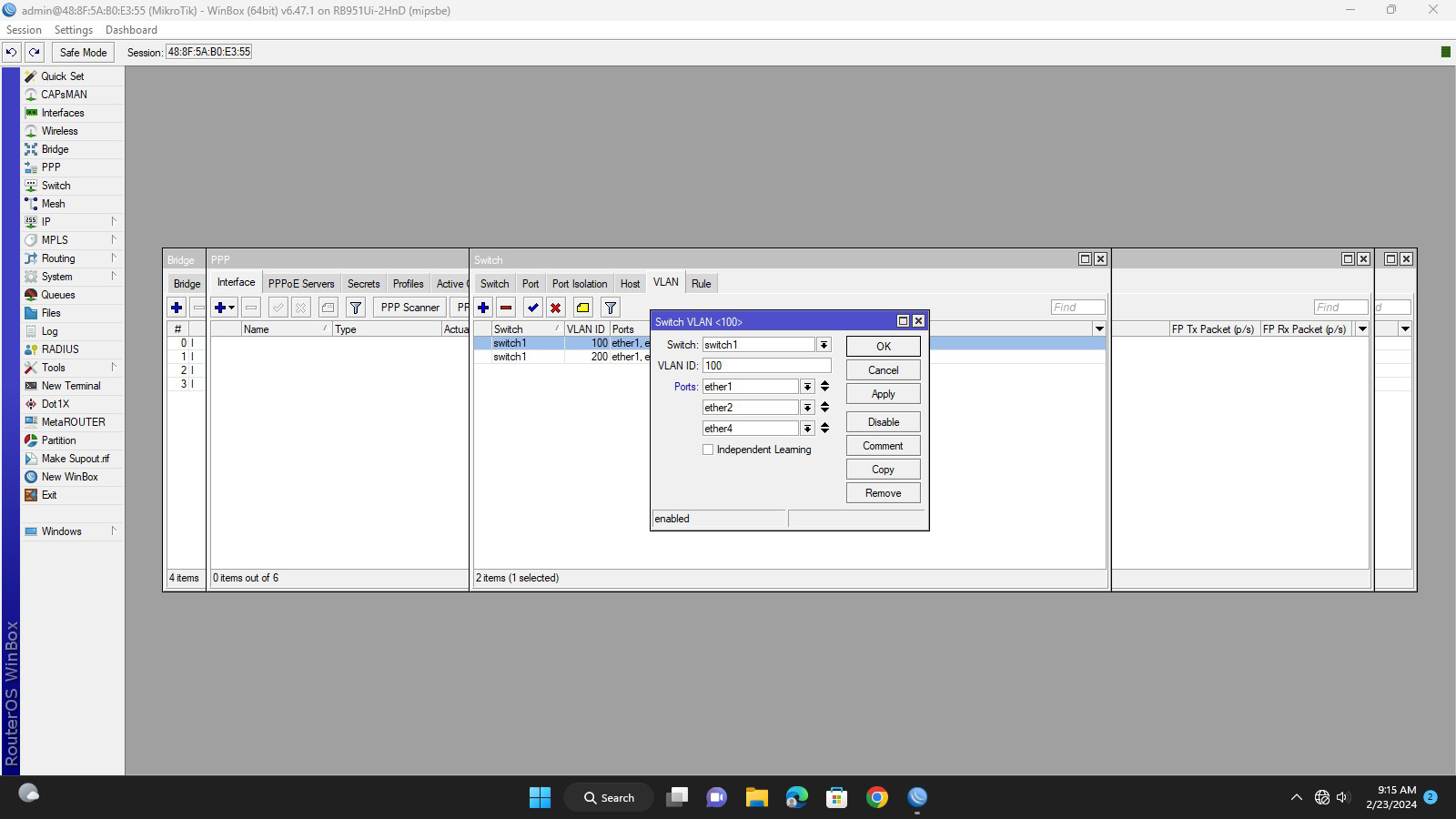



0 komentar:
Posting Komentar